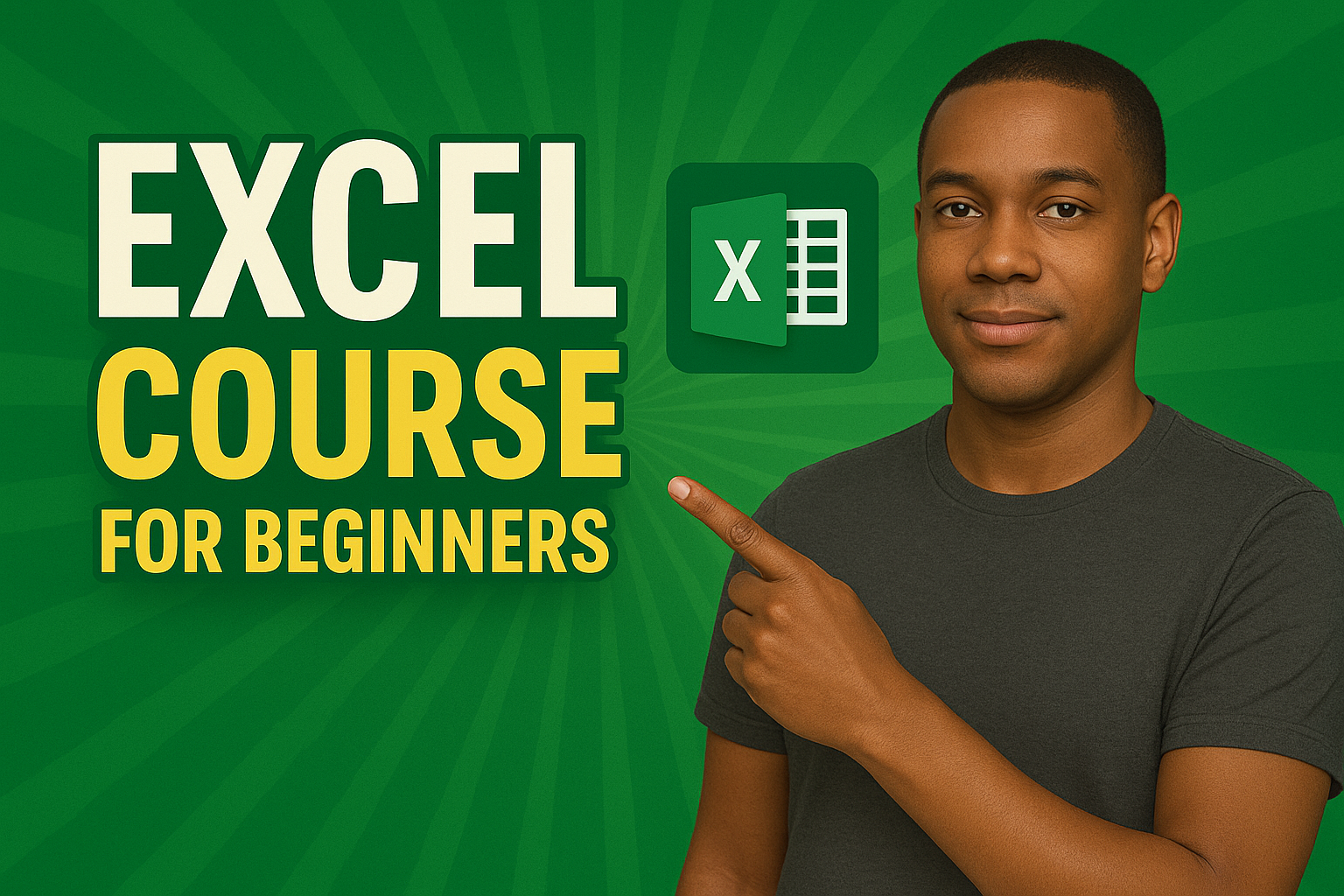Microsoft Word for Beginners
This beginner-friendly Microsoft Word course teaches you how to confidently create, edit, format, and structure documents for professional use. You’ll learn essential tools such as text formatting, page layout, inserting images and tables, using styles, and exporting polished documents. Perfect for students, professionals, and anyone looking to strengthen their document creation skills, this course provides […]
About Course
This beginner-friendly Microsoft Word course teaches you how to confidently create, edit, format, and structure documents for professional use. You’ll learn essential tools such as text formatting, page layout, inserting images and tables, using styles, and exporting polished documents. Perfect for students, professionals, and anyone looking to strengthen their document creation skills, this course provides all the fundamentals you need to use Word effectively.
What Will You Learn?
- How to navigate the Microsoft Word interface
- Create, edit, and format text
- Structure documents using headings, spacing, and layout tools
- Insert images, tables, and graphics
- Apply themes and formatting styles
- Proof, review, and export documents professionally
Course Content
Module 1: Getting Started With Microsoft Word
Learn the basics of navigating Microsoft Word, including understanding the Ribbon, using the Quick Access Toolbar, creating new documents, and saving your work. This module gives you a solid introduction to everything you need to get started confidently.
Module 2: Working With Text & Formatting
Discover how to enter, edit, and format text to make your documents clear and professional. You’ll learn about font styles, alignment, spacing, bullet points, and numbering. By the end, you will know how to make any document look polished and well-structured.
Module 3: Page Layout & Document Structure
Explore tools that help organize and structure your documents. This includes page margins, orientation, headers, footers, page numbers, section breaks, and themes. This module teaches you how to prepare documents that are visually appealing and easy to read.
Module 4: Reviewing, Proofing & Exporting Documents
This module prepares you to finalize and share your documents. You’ll learn how to check spelling, track changes, use comments, compare versions, and export documents to PDF. A final mini project helps you apply everything learned to create a complete professional document.
Earn a certificate
Add this certificate to your resume to demonstrate your skills & increase your chances of getting noticed.

Student Ratings & Reviews